So ich mal wieder, diesmal mit nem Design Problem. Hab das vms 1.2.4 und bekomm es nicht hin, mein design einzubauen.
http://lose4klicks.de/
Problem1: das hintergrundbild für den content zieht sich über head und foot , is also durchgängig
Problem2: wenn ich head und foot an die richtige stelle bringe, dann klappt das nur im Opera und FF, der Ie schiebt das weiter, sodass das rechte menü nach unten verschwindet.
Meine css :
Hat jemand eine Idee ? bzw kann mir helfen es einzubauen ?Code:body { margin:0; background-image:url(../images/bg.png); background-repeat:repeat-x; background-color:#ad0061; width:100%; height:100%; } body, table, td, tr, div, p, pre, h1, h2, h3, h4, ul, a { font-family: Verdana, Arial; font-size: 11px; color:#999999; } img { border:none; } a { color:#a2bbd5; text-decoration:underline; } a:hover { text-decoration:none; } #main { width:950px; height:auto; margin:0 auto 0 auto; background-repeat:no-repeat; background-position:center top; text-align:center; } #header { margin:0 auto 10px auto; width:925px; } #info { width:925px; margin:0 6px 0 6px; text-align:left; color:#1c3753; } #info form { margin:0px; padding:0px; float:left; } #info input { border:none; padding:0; } #info a, #info span a { color:#1c3753; font-size:10px; text-decoration:underline; margin:5px 10px 0 10px; } #info a:hover, #info span a:hover { text-decoration:none; } #info span { float:right; margin:5px 0 0 0; } .login { width:110px; height:18px; font-size:10px; color:#80a7d1; padding:0px 0 0px 0px !important; background-repeat:no-repeat; margin:5px; } #go { height:15px; width:44px; font-size:10px; font-family:Verdana, Arial; color:#dfefff; text-align:center; background-image:url(../images/top_go.png); background-repeat:no-repeat; border:none; } #jackpot { width:925px; height:26px; margin: 10px 10px 0 0; padding: 0; background-image:url(../images/top_nav1.png); background-repeat:no-repeat; } #jackpot ul { margin:0 0 0 0; padding:0; list-style:none; } #jackpot ul li { float:left; width:225px; background-repeat:no-repeat; background-position:0 0; } #jackpot ul li { display:block; width:225px; height:26px; padding:0 0 0 0; margin:0 0 0 0; text-align:center; font-size:14px; font-weight:bold; font-family: Trebuchet MS, Verdana; color:#8baacb; color: blue; text-decoration:none; text-shadow: 0px 0px 0 #ebeff5; } #jackpot ul li a:hover { background-repeat:repeat-x; } #topnav { width:925px; height:26px; margin: 10px 10px 0 0; padding: 0; background-image:url(../images/top_nav1.png); background-repeat:no-repeat; } #topnav ul { margin:0 0 0 0; padding:0; list-style:none; } #topnav ul li { float:left; width:115px; background-repeat:no-repeat; background-position:0 0; } #topnav ul li:first-child { background:none; } #topnav ul li a { display:block; width:115px; height:20px; padding:0 0 0 0; margin:0 0 0 0; text-align:center; font-size:14px; font-weight:bold; font-family: Trebuchet MS, Verdana; color:#8baacb; text-decoration:none; color:blue; text-shadow: 0px 0px 0 #ebeff5; } #topnav ul li a:hover { background-repeat:repeat-x; } #logo { float:left; border:none; margin:0px 0 0 25px; } #banner { float:right; height:60px; width:468px; background-image:url(../images/banner_bg.png); background-repeat:no-repeat; margin:15px 15px 15px 0; } .nhead { background-image: url(../images/middle_nav_head1.png); background-repeat: no-repeat; height: 28px; width: 132px; text-align: center; padding:0px 0 0 0; margin:5px 0px 0 4px; font-family: Trebuchet MS, sans-serif; font-size: 12px; font-weight: bold; color: #7190b2; text-shadow: 0px 0px 0 #f7f9fb; } .nbg { background-image: url(../images/middle_nav_bg1.png); background-repeat: repeat-y; height: auto; width: 132px; padding: 0 2px 0 0px; margin:0 0px 0 4px; text-align: left; color: #999999; } .nbg ul { margin:0; padding:0; list-style:none; } .nbg ul li { display:block; } .nbg ul li a{ display: block; padding: 2px 0 2px 0px; color: #999999; text-decoration:none; background-repeat: no-repeat; background-position: 2px 5px; } .nbg ul li a:hover { color: #940088; background-color: #e0abf9; text-decoration:none; } .nfoot { background-image: url(../images/middle_nav_foot1.png); background-repeat: no-repeat; margin:0 5px 0 4px; height: 14px; width: 132px; font-size: 10px; } input, select, textarea, option { font-size: 11px; padding: 1px; font-family: Verdana, Arial, sans-serif; border: 1px solid #afafaf; background-color: #46008e; color: #a2bbd5; } #content { width:950px; margin:5px 0 0 0px; background-image: url(../images/content_bg1.png); background-position:center; background-repeat:repeat-y; } .cfoot { background-image: url(../images/content_foot.png); background-repeat: no-repeat; margin:0px 0px 0 0px; text-align: center; height: 19px; width: 628px; font-size: 1px; } #left { float:left; width:132px; background-repeat:no-repeat; background-position:left top; text-align:center; margin:0px; padding:0 0 4px 0; } #middle { float:left; width:801px; margin:0px; padding:0px; } #context { float:left; width:628px; margin:0px 0 0 30px; padding:0px; text-align:center; font-size:11px; color:#999999; padding:0 0 0px 0; } #context h2 { background-image: url(../images/content_head.png); background-repeat: no-repeat; width:628px; height:28px; text-align: center; font-size:18px; font-weight:normal; font-family:Trebuchet MS, Verdana; color:#7a9abd; margin:0px 0 0px 0px; padding:0 0 0 0px; text-shadow: 0px 0px 0px #cccccc; } #right { float:right; width:132px; background-repeat:no-repeat; background-position:right top; text-align:center; margin:0px; padding:0 0 4px 0; } #footer { width:100%; padding:4px 0 4px 0; font-size:10px; color:#93a9c0; text-align:center; } #footer a { font-size:10px; color:#93a9c0; text-decoration:underline; } #footer a:hover { text-decoration:none; } .tr_table { } .tr_row0 { } .tr_row1 { } .tr_row0 td, .tr_row1 td { } .tr_head { background-image:url(../images/tablehead.png); background-repeat:repeat-x; background-color: #dfe6f0; color: #7191b2; height:24px; text-shadow: 1px 1px 0 #ffffff; vertical-align:middle; } .tr_head td { text-align:center; }
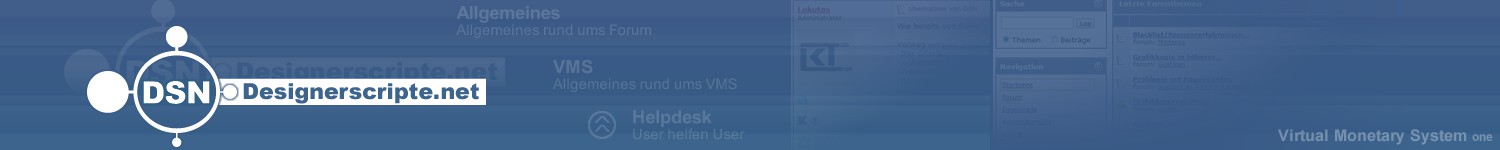






 Zitieren
Zitieren

